HOW-TO: GIVE ONLINE
4 Steps: Visit the site, enter your gift, enter your contact info, and then add your payment details. Done!
Step 1: Go to our giving site, SecureGive
Click here to go to our giving page, hosted by SecureGive. Then, press the "Click to Give" button to take the next step.
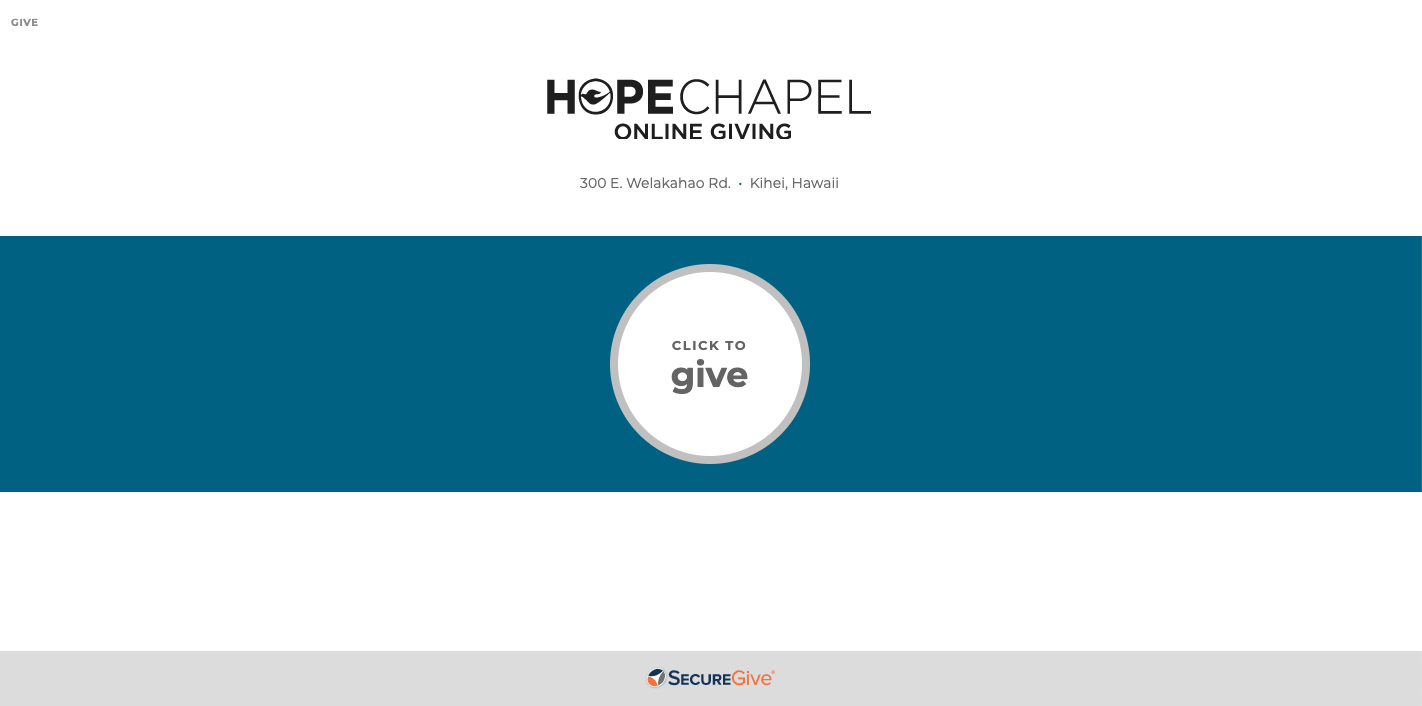
Step 2: Enter your recurring or one-time gift
Your regular tithe can go into Tithes and Offerings, which funds the operations and mission of the church. We have a few other funds if you would like to give an additional offering.
If you're setting up your recurring tithe amount (for example, many like to set it up monthly), select 'recurring' at the bottom of the page.
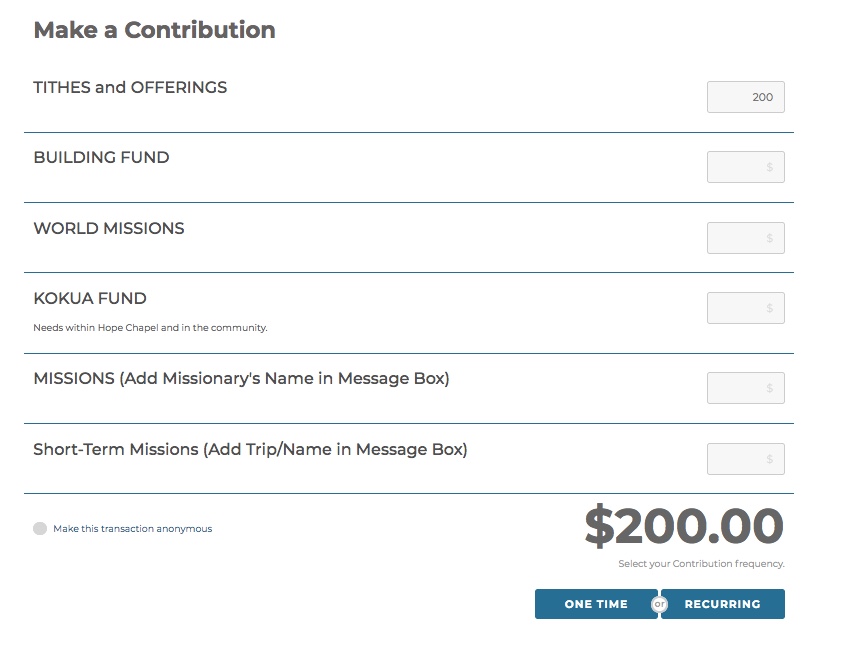
Step 3: Sign up for your account
After you enter the amount of your gift, the site will ask you if you want to Sign Up or Sign In- because you don't have an account yet, click "Sign Up." Now, simply enter your name, email, address and a password.
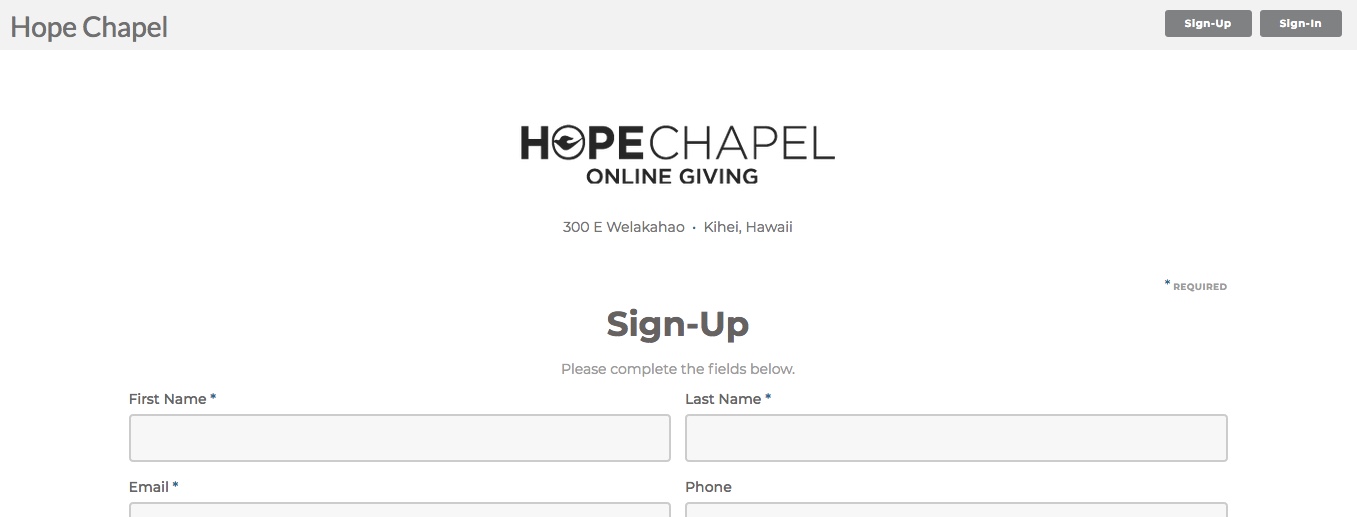
Step 4: Enter your payment details, and submit your gift
You can give by bank account or card- if you give by bank account (also knows as a secure ACH transfer), it will debit directly from your account and save the church about 3% in fees that we pay for credit cards.
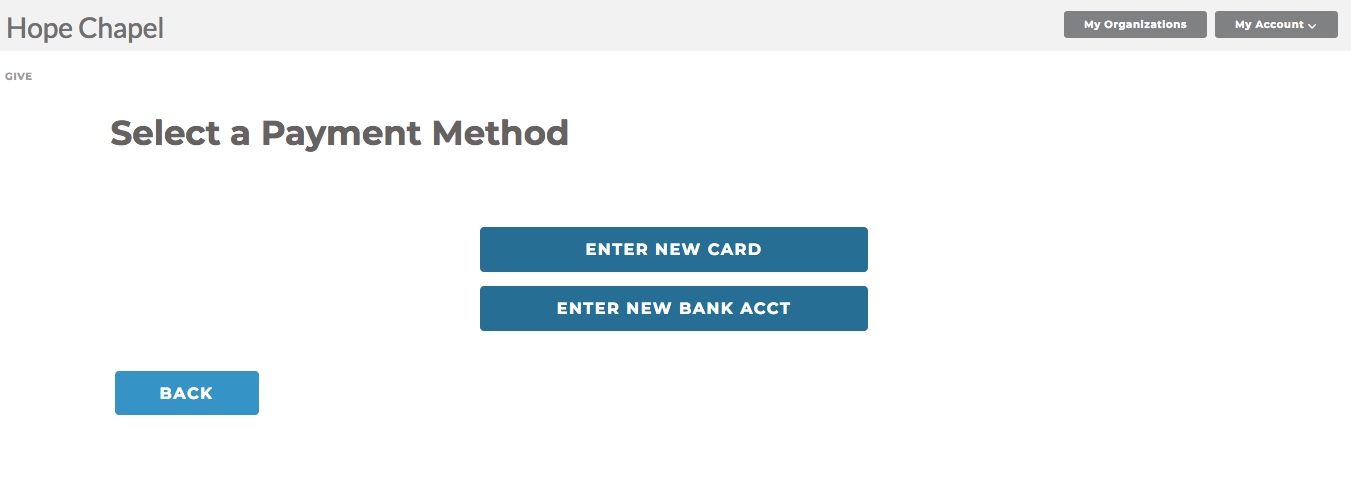
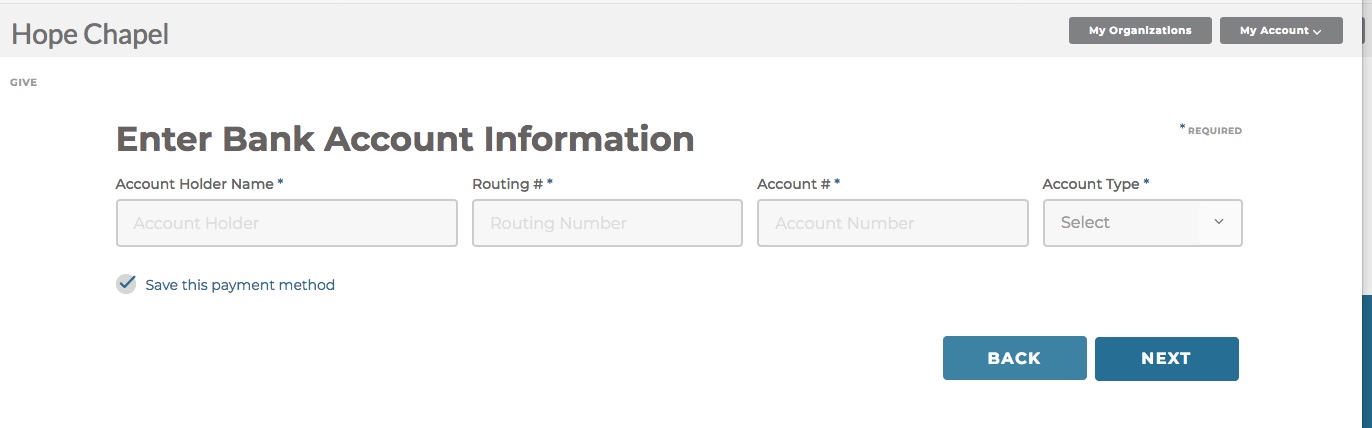
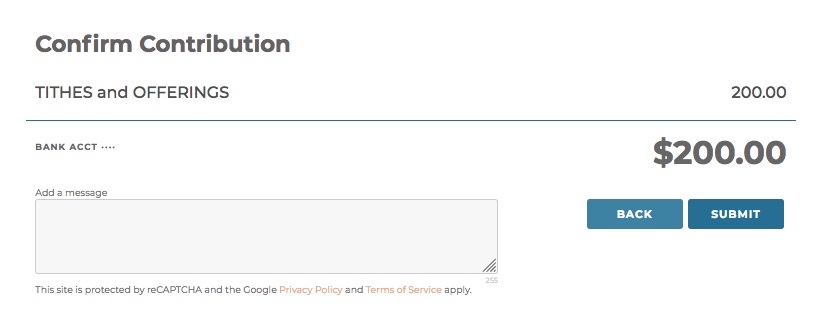
Submit your gift, and you're all set!
Our SecureGive system will keep track of your giving, and you’ll receive a year-end tithe statement via US Mail that reflects your yearly giving history. Still unsure or have any issues getting set up? Contact the Accounting Team and we'll help you out! Thank you for your faithfulness and your part in supporting the vision and mission of Hope.
